Leadership Summit Live,2009 | Internet Broadcast – Behind the Scenes vlog
I was excited to try out a relatively new technology at the Summit this year called Xstream, produced by Kulabyte, http://www.kulabyte.com. I must say I was very impressed. But I am getting ahead of myself here. Check out the following video which documents the tools, tech and methods we used to broadcast video over the internet at the Leadership Summit sponsored by the Willow Creek Association.
Background Notes
As in many years past, the Leadership Summit, 2009 was broadcast via satellite to several sites across North America. The remote site count this year was north of 140. Even though the satellite feed is very stable, with over 140 remote sites to broadcast to, there are bound to be interruptions in service. Anything from bad weather to malfunctioning receivers can cause problems with the satellite feed. In an effort to minimize distractions during this live event, we broadcast a live internet feed to each of our remote Leadership Summit locations.
I believe that this technology could be used to replace satellite broadcasting. The fact is, many organizations have already started using similar technologies to broadcast High Definition video to remote venues and locations. I myself have had to privilege to get my hands on several of these platforms over the years.
Additional notes about Kulabyte…
Kulabyte Xtream is a software based H264 encoder. I would have to say that it is doesn’t have a slick consumer based user interface. Most of it’s pro configuration options like audio bitrate, H264 profile selection and H264 encoder level require you to edit an XML profile file. But…don’t let that scare you, what this video system lacks in pretty dial and buttons, it more that than makes up for in shear quality. First off… the system can encode, and send video to 4 outputs simultaneously. It will even handle HD. I could broadcast a live HD feed out to a CDN, record that same HD feed to disk to playback later. I could also send 2 addtional lower bitrate feeds to other CDNs for broadcasting. For example, let’s say I send a primary feed to Akamai to be broadcast to other venues globally. I could then send a secondary feed to a Wowza server hosted on Amazon EC2 to support our website. I could then send a 3rd stream to an Adobe Media or a Wowza server located inside our firewall for local support. All the while the 4th stream is being recorded to disk in full HD to be edited and distributed later. The recorded video file is H264. However, Kulabyte wraps the file with an .mp4 extension so it can be played back with Windows Media, VLC Player, Quick Time and Pro Video Player.
The software itself sells for around $6,500 or so. Add around $2,500 to $3,500 for additional hardware and you are in business. I recommend at least 8 cores if you want to send video out to all outputs. However, I used a Dual Core, single socket PC with a basic Blackmagic SDI capture card for the Leadership Summit sending 1.5 mbit of video up and recording 768k of video locally and it worked great.
All said…Kulabyte seems to have done well with their Xstream product. It will be interesting to see what they do next. At this point, I am planning on using this technology to broadcast Germany’s leadership Summit to their remote site in Switzerland this January. The difference here…at this event internet broadcasting will be the primary broadcast method saving WCA Germany thousands of Euros over satellite.
For more informaton on Kulabyte technology…Visit http://www.kulabyte.com.
I would also like to thank Ben Mankin of Mankin Media for introducing us to the Kulabyte Xstream system, and for renting us a system to support our Leadership Summit. http://www.mankinmedia.com

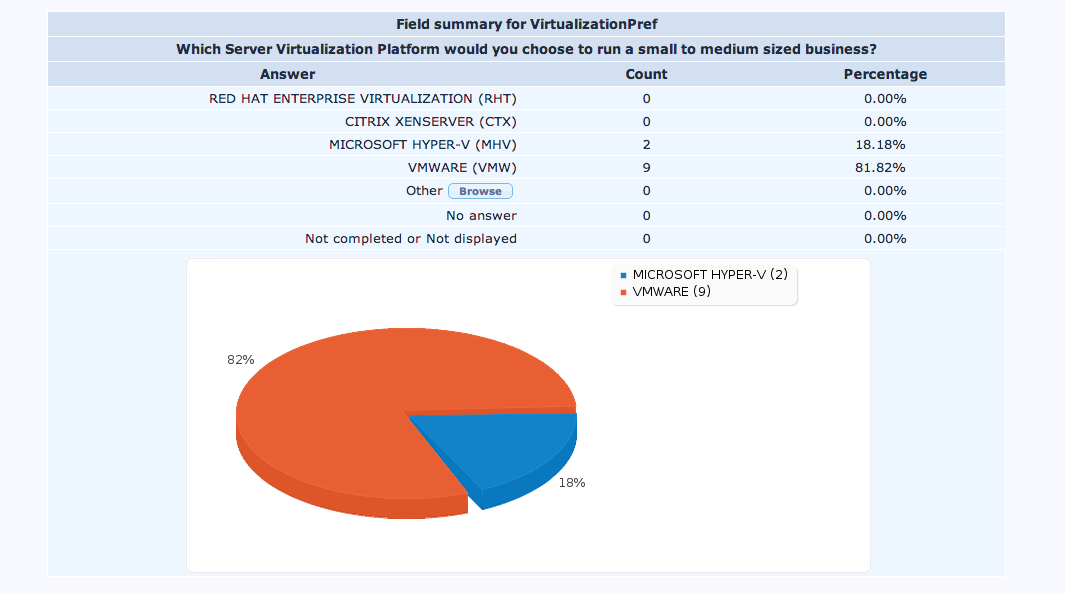
August 31, 2009 @ 11:10 pm
Sweet stuff Mike! Thanks for sharing. Hope to pick your brains about this even more at the Fall 09 CITRT event
September 28, 2009 @ 12:03 pm
Mike –
Out of curiousity what application were you using to monitor the bandwidth in and out?
October 5, 2009 @ 10:30 am
The product I used for the our most recent Summit with What’s up Gold…
However. I have used a free product in the past that I actually like better… PRTG Traffic Grapher by Paessler
You can download a freeware version, which works very well if you are just tracking a couple routers that support your streaming apps.
http://www.paessler.com/prtg6/download
October 3, 2010 @ 10:08 pm
Valuable and great stuff you have here. Keep on! I am constantly looking to read on that issue.